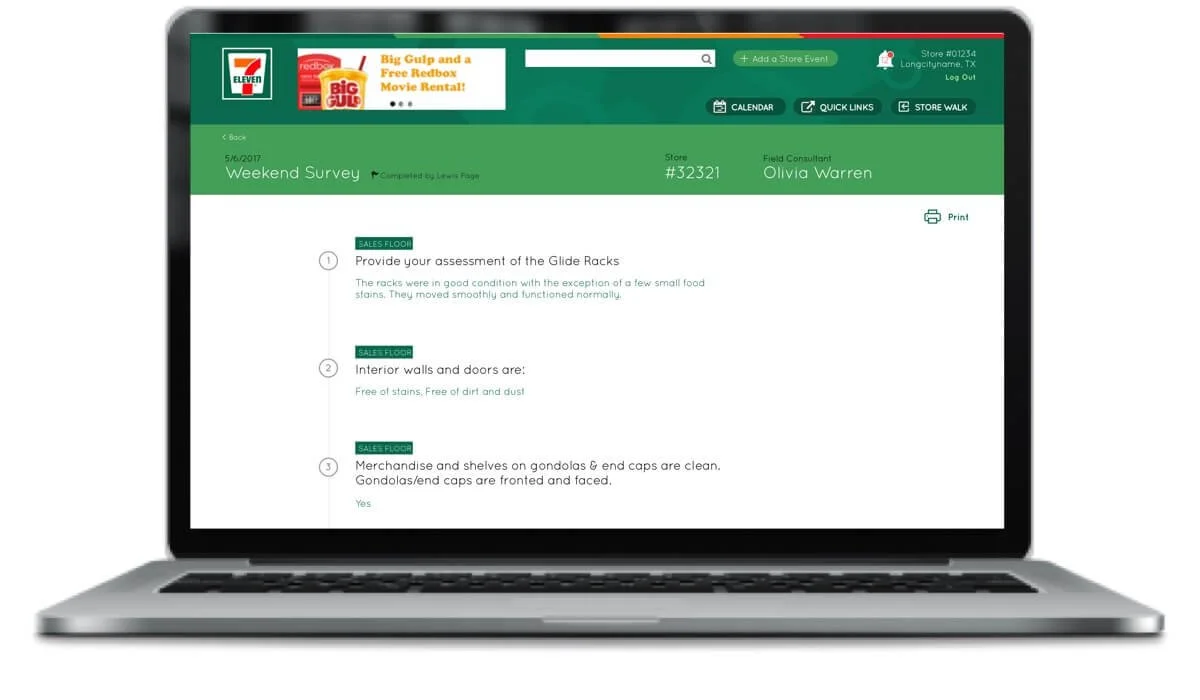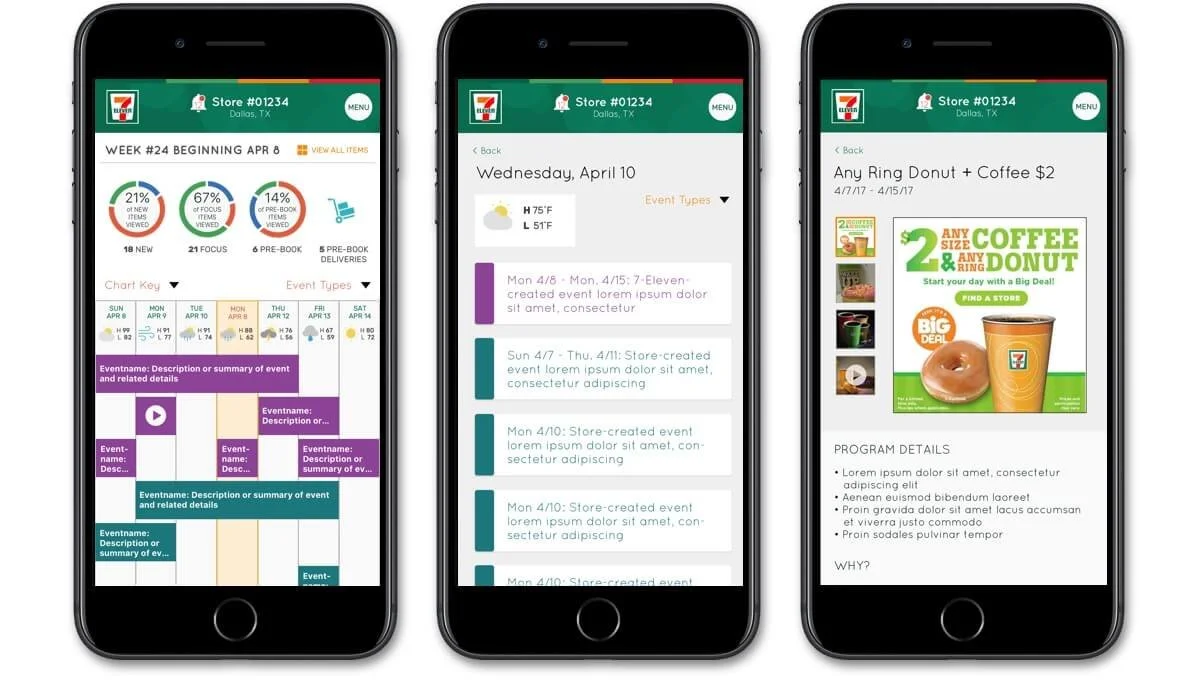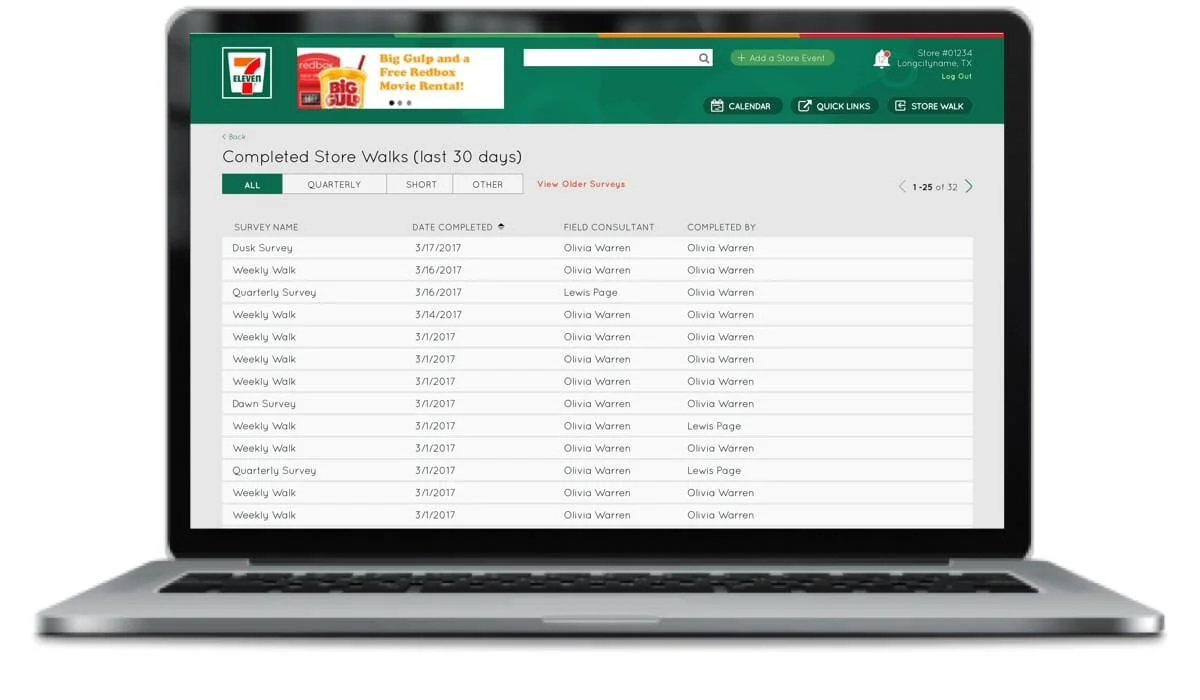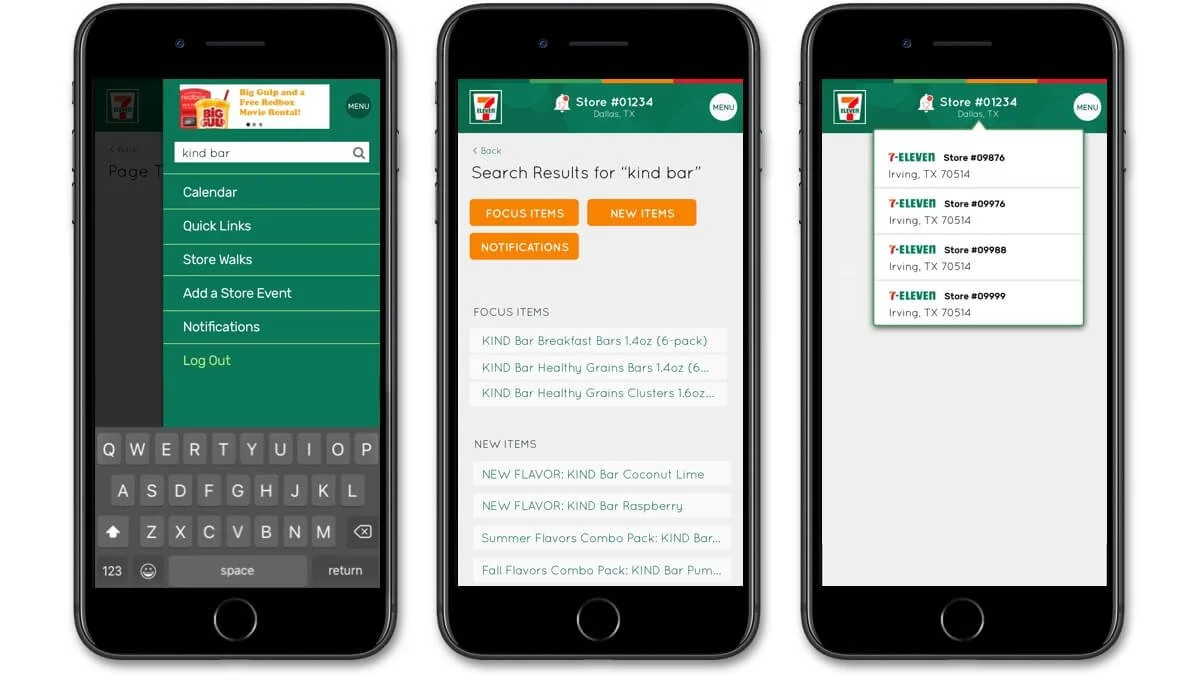Goals
Centralize store-level and regional metrics
Enable planning and ordering based on real-world context (events, weather, deadlines)
Provide search and insight into new and promotional items
Create a responsive UI for both desktop and mobile use
Offer floorplan-based inventory visualizations
Allow users to toggle between individual stores and regions
Process
As the UX Lead, I owned the end-to-end planning and execution of the user experience and visual design, managing stakeholder relationships and communication across a distributed cross-functional team. My approach was to strategize collaboration between my Salesforce partner implementation team and developers at 7-Eleven. We worked together onsite in 7-Eleven’s Dallas office and remotely.
This involved:
Developing a UX and UI roadmap calendar to promote transparency and align efforts across design and development sprints
Facilitating discovery sessions, including “day-in-the-life” interviews and ride-alongs
Creating user stories and flows based on cross-functional needs
Designing and validating interactive wireframes with 7-Eleven stakeholders to drive alignment and feedback early and often
Delivering responsive UI designs based on 7-Eleven’s design system
Leading collaborative reviews with stakeholders and our combined implementation team
Prepping all design assets for handoff, working closely with developers to ensure accuracy during implementation
Result
All deliverables received sign-off and moved to User Acceptance Testing, and were prepped for a phased rollout across store and regional operations.
Highlights
Interactive wireframes: Aligned collaborators from start to finish and aided in early sign-off to keep the implementation team on schedule
Weekly Calendar View: Contextualized inventory planning with local events, weather, and sales timelines
Store Event Creation: Let users log relevant events that impact foot traffic and sales
Regional Toggle: Allowed field consultants to switch between stores for oversight
Floorplan View: Visualized inventory layout to help with in-store planning
Pre-book & Focus Item Tools: Enabled smart ordering and flagging of new product launches
Desktop view of store walk survey.
Mobile views of the dashboard and calendar view, a detailed view of April 10 weather and store events, and details for a store promo.
Desktop view of the dashboard and store layout summary depicting counts for different inventory types (New, Focus, Pre-book, Hero).
Desktop view of store walk history.
Mobile views of the menu and search/filter function, and store selection feature.
Reflection
This project taught me the importance of aligning roadmaps early in fast-paced environments. I initially underestimated the volume of incoming changes, which taught me to pivot and incorporate greater visibility and flexibility into my design planning. The UX calendar I created proved to be a valued resource for stakeholders and distributed teams in communicating design effort and sprint overlap. It has been a part of my toolkit ever since.